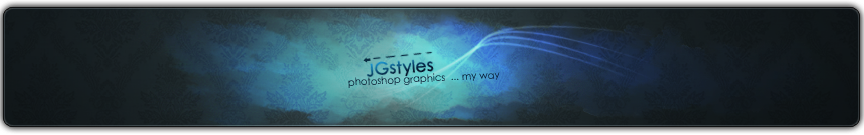We all know how often sacrifice may crash, some of us get this black full screen forcing us to reboot the PC.
Not saying that the window mode will prevent the crash or black screen but it will allow you to minimize or put the game aside so you can end task it if it ever gets stuck instead of rebooting your PC.
This is something I came across while searching online. Enjoy!
Sacrifice Window Mode
Thank you loneSheep for providing the web space.
Not saying that the window mode will prevent the crash or black screen but it will allow you to minimize or put the game aside so you can end task it if it ever gets stuck instead of rebooting your PC.
This is something I came across while searching online. Enjoy!
Sacrifice Window Mode
Thank you loneSheep for providing the web space.