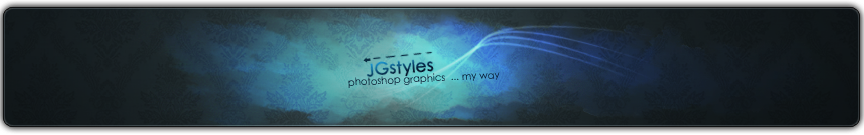Chatzilla is an irc client plugin for Firefox. You must have firefox installed to use Chatzilla
Install Chatzilla
Configure Chatzilla
Connect to gamesurge
Install Chatzilla
- Menu / Tools / Add-ons
- Enter Chatzilla in the search box. Chatzilla should be the first result.
- Click the Add to Firefox... button and follow instructions.
- Restart Firefox (might not be necesary).
Configure Chatzilla
- Start Chatzilla (tools / Chatzilla)
- If the preferences dialog does not come up automatcially, choose Chatzilla / Preferences... from the menu
- On the General tab, enter a description, nickname, and username
- (suggestion) On the DCC tab, check both "Enable DCC" and "Get local IP from server"
- tweak other settings as desired
- click OK
Connect to gamesurge
- Enter /server irc.gamesurge.net
You should see a lengthy welcome message - Enter /join #gpg!5
You should see all your old buddies in the chat room! - (suggestion) menu / irc / join this channel at startup
- (suggestion) enter /help
(this just gives you an idea of the commands available)